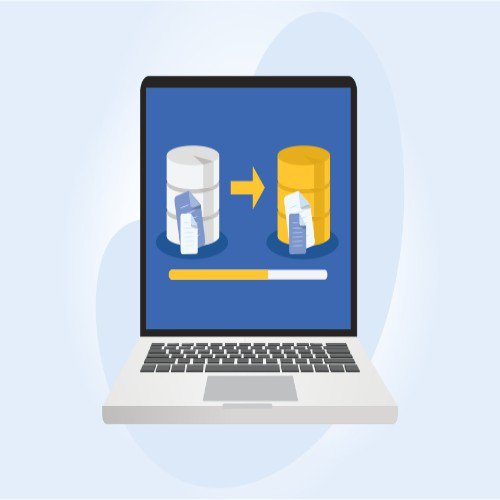
As QuickBooks shuts its operations in India, is your business looking for hassle-free data migration? Migrating from QuickBooks to TallyPrime is the apt choice for your business.
Trusted by more than 2 million businesses, TallyPrime is a comprehensive business management software that eases your accounting process and simplifies business processes with in-depth reports, accurate accounting, seamless inventory management, and much more.
TallyPrime's certified, free-of-cost migration tool ensures a smooth and seamless migration from QuickBooks to TallyPrime. Additionally, our certified partners will walk you through each step to ensure a smooth transition.
Are you planning to move/migrate your data from QuickBooks to TallyPrime? How to go about it: